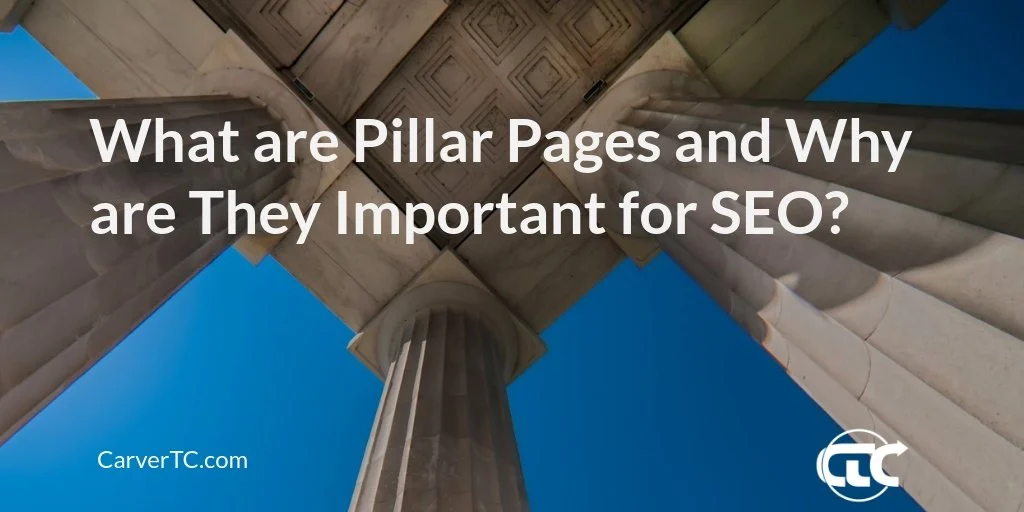There's more an more talk about pillar pages these days, especially sign HubSpot is sun-setting it's keyword tool in a fundamental change in their approach to optimizing SEO.
A lot of people are asking, "What exactly are pillar pages?" In this article, I'll answer that question by examining two common types of pillar pages and how each works to improve SEO rank. I'll also tell you what topics clusters are and how they work with pillar pages. I'll also tell you what topics clusters are and how they work with pillar pages.
What is a Pillar Page?
A pillar page is a single web page that comprehensively covers a core topic. The pillar page content is built from subtopics. Taken together, these subtopics form topic clusters around the core pillar page topic. The subtopics are published separately and back to the pillar page and each other. This linking action signals to search engines that the pillar page is an authority on the core topic being covered, which improves your SEO.
Two Common Types of Pillar Pages
There are two common types of pillar pages:
The resource pillar page. This page organizes links to internal and external links on a core topic into sections that are easy to navigate. They create a helpful resource on a given topic by linking to the most relevant content. An example of this is Helpscout’s custom acquisition pillar page. This type of pillar page improves SEO, even though many of the links may send people off your site which is not optimal for your business. You can generate inbound links from the sources you include on the page.
Tip: Since inbound links are a key benefit of resource pillar pages, develop and outreach plan to the sources you're linking from so that they can link back to your pillar page.
The 10x content pillar page. This is the more common type of pillar page, and it’s the type of pillar page we’re focusing on in this guide. It’s a single page with comprehensive information about a core topic. The page is made up of your original content; you’re owned media. Our page on building pillar pages is an example.
10x Pillar Pages are an Ungated Content Offer
The best way to explain a 10x pillar page is that it’s an ungated content offer. What’s the quickest way to make a pillar page? Take an ebook you’ve written, deconstruct it and rewrite it so that it works as a single web page.
The key is to offer the content as a gated download in addition to the pillar page content. The download is the same content.
“HubSpot did a study in March 2017, and found that 90% of website visitors prefer to read lengthy content in a PDF as opposed to a website page.”
Even though a pillar page has all of the same information, you will still capture lots of leads from visitors who choose to download it!
The advantages are that Google and other search engines will index the page improving your rankings and allowing your content to become the featured snippet for specific search queries. This will increase the number of people who find you pillar page, brand, and services. Of course, there are a lot of tips, and strategies on how to make pillar pages perform better for SEO, and for lead capture, but you get the idea.
What are Topic Clusters?
Topic clusters are the subtopics of the core topic covered on the pillar page. These subtopics are covered in a single section of the pillar page and will be published as one or multiple blog posts or other types of content. Each piece of content links back to the pillar page, helping search engines see the intent of the pillar page and building authority for it. The pillar page will also selectively link to your published content and external published content where it makes sense.
Start with a Core Topics and Define Subtopics
Defining Topic Clusters and creating pillar pages can be daunting. For each pillar page, define keywords that are relevant to the core topics you wish to become an authority on. Then define subtopics for each core topic.
You should analyze your core topic and define all the subtopics required to comprehensively cover the core topic. For example, if the core topic for a pillar page is “Using Instagram for Business” the subtopics for this pillar page might include:
How to Convert your Instagram Account to an Instagram for Business Account.
Creating Posts that Resonate when Using Instagram for Business.
When to Use Posts, Albums, and Stories when Using Instagram for Business.
Converting Blog Posts to Albums when Using Instagram for Business.
Creating Compelling Stories on Your Instagram for Business Account.
How to Engage with Your Community with Instagram for Business.
Using Instagram for Business Analytics to Optimize Content and Engagement.
How to Advertise on Instagram for Business.
10 Tips for Growing Your Instagram for Business Account.
Audit the content you have such as blog posts, infographics, or videos, and any content offers such as ebooks, strategy guides, presentations, or whitepapers, or checklists. Figure out what content you have, and where there are gaps. Revise your existing content to fit the pillar page, and create any content needed to fill the gaps.
Of course, you then have to build the pillar page, the content offer, then promote it and the topic cluster content. We walk through how to do all of this on our pillar page.
Look Into Pillar Pages to Boost SEO for Core Topics
All brands should be moving to a topic cluster - pillar page structure for the core services they provide and problems they solve. It not only boosts SEO, it also allows your community binge your content, helping you establish thought leadership in your core areas of expertise.
Want to know more about pillar pages? Click the image below to go to our pillar page on how to Boost SEO with Pillar Pages!