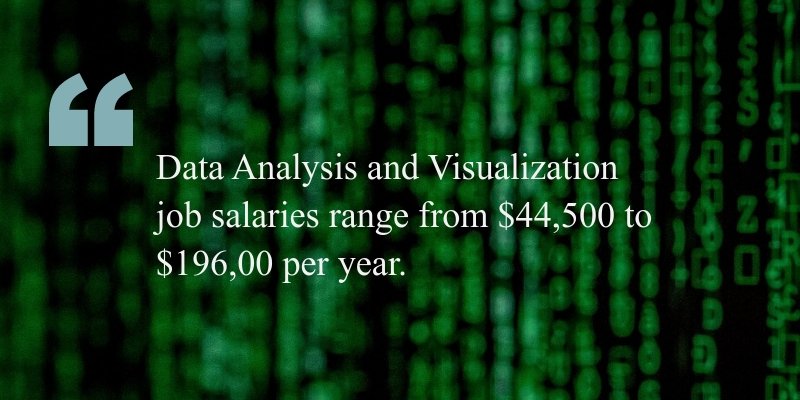There are many reasons to be interested in data science and data visualization. There are a growing number of data science-related career opportunities. In fact, From 2016 to 2019, data scientist was the number one job in America, and it is still ranked as a top job in terms of pay and demand in 2023 and 2024. Fortune reports that for Gen Z, data science jobs are their top pick and according to the US Bureau of Labor Statistics, the number of data science jobs will grow by 35% by 2032. This is statistics listed Data Scientist as a top job for 2022, not only in terms of salary but also best work-life balance.
Data science is a growing career field because everyone is collecting data on pretty much everything all the time. Since we can now analyze all that data and turn it into compelling visualizations, data science and data visualization skills are in high demand, and demand is growing, as shown by the surge in data science jobs and the growing number of other fields and job roles that now require data science skills.
Anyone who has access to data relevant to your job, your organization, or its processes, services, and business conditions, can stand out by being able to analyze data, discover insights, and create compelling visualizations to explain them. Project managers, business analysts, experts for any domain of knowledge, researchers, healthcare specialists, engineers, and anyone working in any field to optimize any process or service can show their work and make their points more effectively by visualizing the data that's informing their decisions and recommendations.
More than this, while these skills help you stand out today, data science and visualization skills will likely be required for those jobs in a few years. It’s so important we’ve created a page that shows how these skills benefit your career and organization and how to uplevel your data science skills.
So what are those data visualization skills? That’s the question we’re going to answer in this article.
Showcasing Insights for Better Decision Making
As you likely know, data visualizations showcase insights from data using charts, graphs, and other visualizations. Simple data visualizations are charts and graphs, and you can use a wizard in Excel to quickly turn a table into a pie chart. So why do you need to read on? Three reasons:
First, you should never use pie charts, there, I’ve said it; see why here.
Second, many critical insights come from analyzing data from multiple sources. You can’t wizard up a chart with three clicks when looking at two different data sources.
Third, while wizarding up a chart is better than nothing, being thoughtful and creative in presenting your findings from data analysis is how you get the most benefit from data visualization skills. It can help you make your point, justify the project, or win the client.
When done right, visualizations make it easier to see trends in the data and relationships between data that aren't easy to see when looking at tables full of numbers. The goal of data visualization is to help people make better decisions, see trends, and understand evolving circumstances.
Where data is the science, visualizations are the art and can be as unique, independent, and creative as the person creating them. One might be as simple as charting some numbers in Excel to show a relationship:
Another might be an interactive dashboard with multiple connected charts like this one created in Tableau that allows users to drill into a company's profit data for each state.
Or it can be a story brought to life with data like this story by Jeff MacInnes published on The Pudding about the global research effort to combat coronavirus:
It Starts with Questions
The reason you analyze data is to find some answers. Maybe you’re looking for something specific, like which products sell the best or which customers buy which products. Perhaps they’re more vague or general, like, what does the data we collect on our customers tell us about their buying habits?
Either way, you have the information you want to extract from data and questions you need to answer.
Skills are Required
While the tools have rich features and offer many ways to both visualize insights and share those visualizations, you still need some level of data science skills to work with the data, analyze it to find meaningful insights, and create compelling visualizations. Analyzing data is a multi-step process that can be complicated, and we’ve covered it in a different article, but, at the risk of oversimplifying it, there are three broad skills needed to create a data visualization:
Collect data.
Analyze data.
Visualize data.
Collecting Data
The data that will provide insights, show trends, and help make decisions has to come from somewhere. You can buy data, use data published by any number of organizations and agencies or use data your organization has or is actively collecting.
The Excel example above came from an analysis of internal HR data cross-referenced with order processing data. The profitability dashboard came from a study of internal locations, sales, and product data—the COVID research visualization from analyzing aggregated publicly published articles on COVID-19.
Suffice it to say you might be analyzing a combination of data from local internal sources, national public sources, or purchased data. No matter what data you’re using, you will need to connect to it, and this is where you need some data science skills. Data might be a spreadsheet or .csv file, in a database like SQL, MySQL, or MongoDB, or a flat file scraped off the web by some app. Connecting to data sources is a data science skill that you need if you’re going to create data visualizations, but that’s usually just the first step; once you connect to the data, you typically have to clean it up by getting rid of data you don’t need, making sure the data you want isn’t riddled with null values, that all the data types are correct, and that you’ve added any calculated fields you need to answer the questions or compare and contrast the information you’re interested in.
Once this is done, you’re ready to analyze the data.
Analyzing data
Analyzing data is the process of examining data to find correlations between data elements, identifying patterns and trends, and discovering important new information which may have previously been unknown. Data analysis is a data science skill. In the world of data science, the job title data analyst and data scientist mean different things. I’m not going to get into the difference between data scientists and data analysis in this article because it’s a whole thing. Data Scientists think they’re better than Data Analysts, and Data Analysts think they’re underappreciated. Both groups are correct, as confirmed by the fact that data scientists bristle at being called data analysts and data analysts love being called data scientists. We have a whole infographic on the different data science job roles, and I’ve already said too much. Both groups analyze data, and if you are going to create insightful and compelling data visualizations, you will need to do so as well.
You will have to open data sets, sometimes very large data sets, find correlations between data, perform calculations, create quick visualizations to help spot insights in the data you might otherwise miss, and in many cases, perform statistical analysis to help identify or confirm findings, and create refunded data sets to help you focus on the areas you’re most concerned with. You may even need to write code to analyze data or perform a comparison, correlation, or statistical analysis on data.
Once you’ve found what you’re looking for or something interesting, you can create a rich visualization to showcase your findings.
Visualizing Data
This is where you take time to create rich visualizations to interpret and explain the findings and patterns found in the data.
Tools can help as they have been developed or evolved with the rise of big data and the computing power to analyze it. Microsoft Excel is probably the most familiar, followed by products for creating more advanced visualizations like Tableau and Power BI. Data visualization libraries have also been added to programming languages like Python to help build interactive online visualizations.
Creating rich visualizations requires knowledge of the data and skill in using visualization tools, and all of this becomes very powerful when combined with vision. As I said earlier, being thoughtful about presenting data and findings benefits you in many ways. You’ve done the analysis, and great visualizations help you tell the story the way you want it said, accentuate the points you want to focus on, and make the argument you want to make. This can help anyone in any job role that has to justify time, expense, approach, or decisions made in the past, and it can help explain the choices you’re advocating for now.
Conclusion
Creating compelling data visualizations requires data science skills to collect and analyze the data and skills and creativity to visualize it to make your point. When done thoughtfully, you can bring the story in the data to life, unlocking the power of the data to make it prove your point for you. They’re skills that can help you be more successful in many job roles, and they’re worth investing in. See more about data analysis and data visualization, how it can help your career and organization, and how to start your data science journey on our Data Analysis and Visualization for Career Growth page.