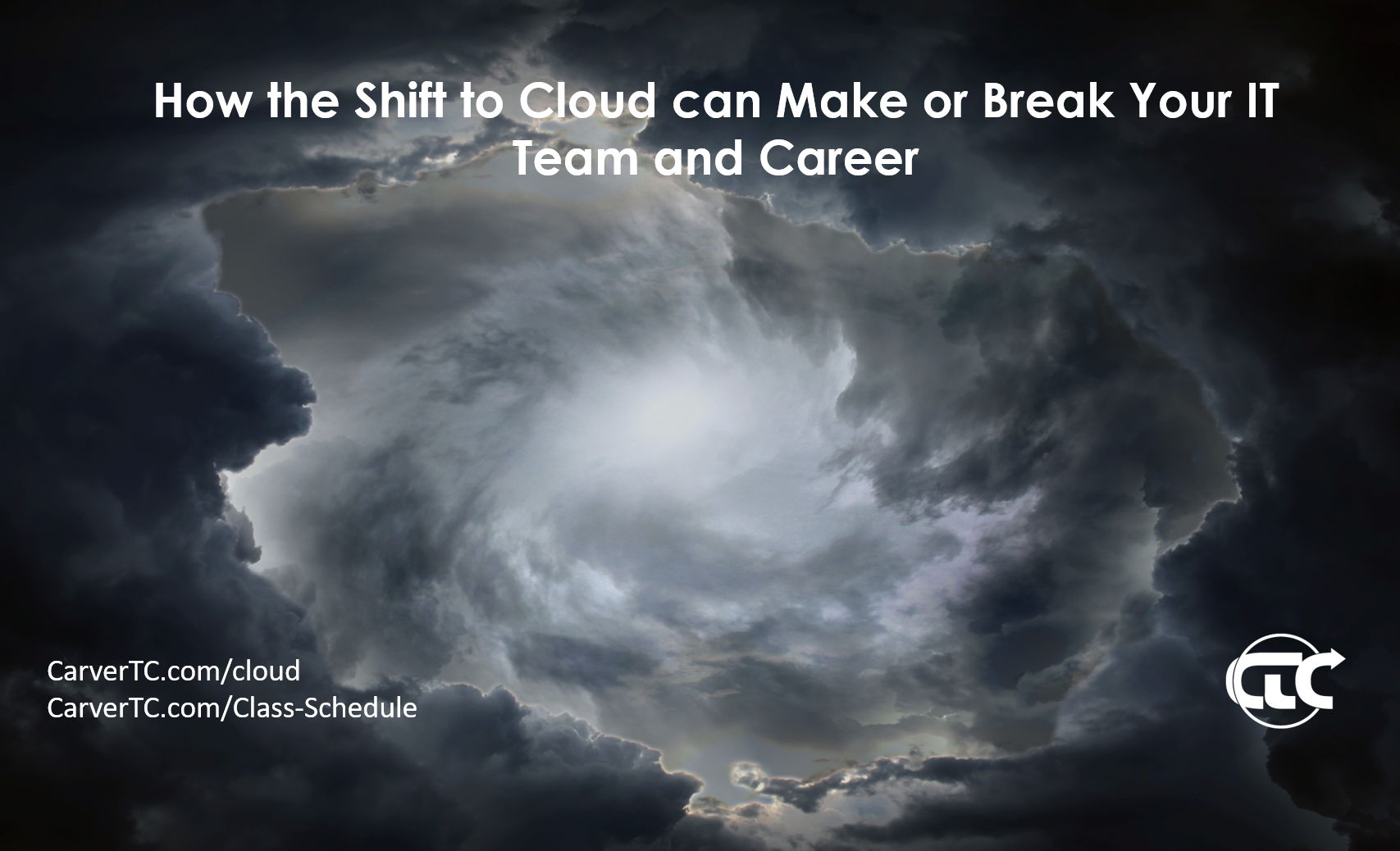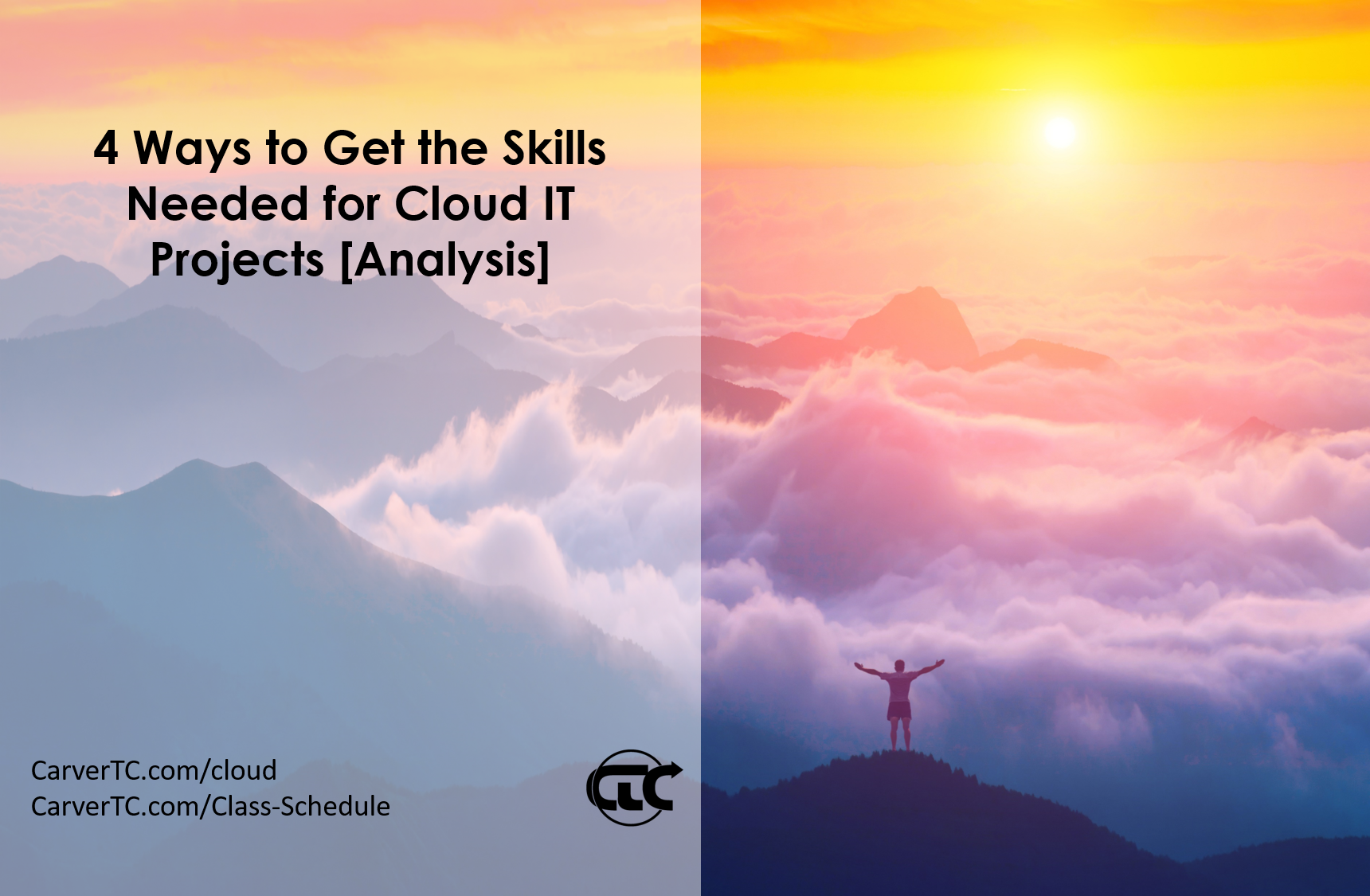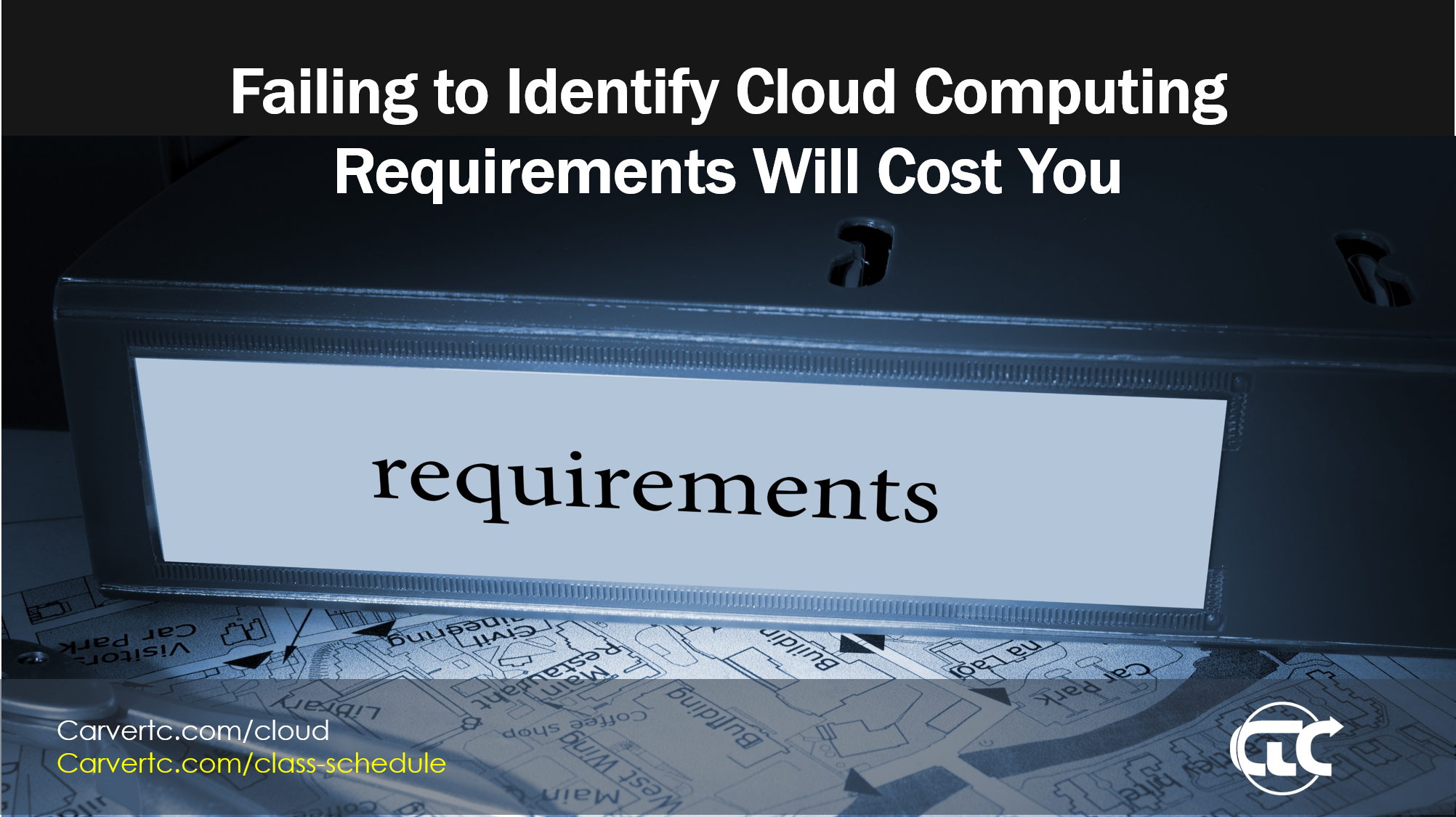Tam Harbert recently wrote a good article in Computerworld where she detailed the different approaches five enterprise organizations are taking to upskill their IT staff to prepare for the cloud and other 'future IT' projects. The goal of the article was how organizations skill up their existing staff for cloud, and when they should hire fresh. Since we consult on cloud strategy, planning, and implementation, provide IT staffing, and offer cloud computing training, we see three different perspectives on this issue. We felt these four of these approaches deserved further analysis based on our experience. In this article, we're going to examine four of the ways described to get the skills needed for cloud IT projects. We'll talk about the benefits, and risks of each based on our experience, with the goal of helping you decide which approach, or a combination of approaches might be best.
The Numbers: Why It's Challenging to Find IT Staff
We've written extensively on our blog about the skills gap related to cloud IT. We've talked about how cloud security is one of the most difficult to find tech skills in 2017, and we pointed out how controlling costs is the most pressing challenge for organizations as they move from initial cloud adoption to having a mature integrated set of cloud services. We've shared many more articles that point to the difficulty in finding IT professionals with cloud skills. In summary, there's a skills gap, and that makes it challenging to find people to staff cloud IT projects.
Ms. Harbert takes a look at the issue from a different perspective. Organizations have IT staff, why not skill them up and solve your skills gap problem with the people you already have? She quotes a 2016 TEKsystems survey that explains this different set of challenges. The survey stated that "68% of respondents think it's more challenging to staff IT projects today than five years ago." Further, only half "(53%) have a strategic plan for their workforce, and most (74%) of those plans are held by managers or directors rather than upper-level management," which means they might not get real or consistent traction in the organization. Even more telling was the that "73% reported that they only start planning for the workforce for a project within 90 days of needing the staff."
The key quote from the article for this section was made by Kevin Holland, director of learning and IT transformations solutions at TEKsystems when he said:
"There’s a desire to be more strategic, but there’s a struggle in how to actually make that happen."
Many of you might be nodding a little at this point. You'd like to be proactive, but you aren't. Why not? We've pressed hard on this question for some of our clients and a lot of our prospects. We offer cloud consulting and training; we regularly engage with prospects that are a good fit for our services, or that download our lead magnets. We ask that question regularly. The answer we get back is usually, "We don't have a cloud project yet, the need is not real. Therefore it's not a priority." The data from the TEKsystems survey reinforces for us that many organizations are ad-hoc by nature. With tight budgets, IT staff juggling multiple projects, and the need to meet other organizational IT support needs, proactive planning and workforce preparation doesn't make it down to IT staff. That is until a cloud project is green-lighted, then it's real, then you have to bring cloud IT skills into your organization. As indicated in the TEKsystems survey, many organizations end up with only 90 days to do that.
What are the costs of retraining vs hiring new staff? What are the risks of each approach? We've done the research, download our whitepaper and see.
I have one question I leave with many of the prospects we talk to, and it's one you should consider. If you have a major cloud project dropped in your lap tomorrow, could you have your staff ready to start in three months with existing staff?
4 Approaches to Bringing Cloud Skills into your Organization
In her article, Ms. Harbert looked how five enterprises chose to bring in the skills necessary to get their cloud projects implemented. The approaches ranged from letting staff upskill themselves, to hiring consultants, to facilitating continuous training to ensure skills were top-notch.
Approach 1: Have Staff Upskill Themselves
Ms. Harbert's article explained how the Financial Industry Regulatory Authority (FINRA) needed to "move market surveillance and regulation operations from an on-premises private data center to a cloud-based, open source-based platform," but didn't have a large training budget. Wanting to use as much existing staff as possible, they "encouraged staff to upskill themselves." From there, "IT staff 'self-selected' into retraining -- those who were curious and ambitious invested in learning new skills and competed for the new jobs (a total of about 500 to 600 positions).
Benefits: From our perspective, this approach is, by far, the riskiest.
- The only real benefit is that it's easy for management because they have effectively punted any real leadership and direction down to their employees.
Risks: The risks to this approach a numerous.
- There's no guarantee what training people will take, how good that training is, or how comprehensive it is.
- There's no planning for the multitude of skill sets truly required by cloud adoptions, from cloud architecture to security, to compliance, to automation, and orchestration, to sysops, and devops (which can entirely change an organization's approach to the cloud).
- There's no guarantee of the timeline in which training will take place.
- There's no mapping of skills required to the cloud project needs.
- The risks add up to the likelihood of a poor cloud implementation. An implementation that may have security or compliance problems, or that may be poorly architected and unable take full advantage of cloud elasticity, automation, and technology benefits for best performance and cost savings.
Ms. Harbert's article was short. Perhaps FINRA laid out timelines, designated which training was approved, and identified skills mix they wanted from employees. However, this seems unlikely because it would have taken a skilled team knowledgeable in cloud to define these requirements.
Approach 2: Hire Consultants to Help Train Staff
Ms. Harbert also focused on the approach by the Central Pension Fund of the International Union of Operating Engineers, a small non-profit. Gregory Drauch, manager of the program, is worried about security. He has a limited budget and is considering hiring consultants "with the expectation that his staff, working side-by-side with consultants, will learn new skills in the process."
Benefits: Vet your vendors well, and there are many.
- Research your consultants, find one with a good track record and they can help you implement, deploy, and secure your infrastructure very well. Their knowledge and skill will help you get the job started, and done, faster, and help ensure it's done right.
Risks: Many consultants are about doing, not training.
- Consultants will often work closely with your staff, but they aren't specifically on-site to train your staff. They will share their knowledge, and provide configuration recommendations, and reports that staff can learn from. However, this is far from a well-rounded education. That staff will learn a lot about the solution the vendor chose, and why they chose it. They will not necessarily learn about alternative options or all the pros and cons of the implemented solutions. Remember, consultants make more profit the more efficiently they can service requests. Many consultants also have relationships with specific vendors and service providers. The solutions they offer may, or may not be the best solution for your organization.
At a minimum, you should have consultants disclose any of those affiliations up front. You should also ask them if they are willing to take extra time to mentor staff. If this approach is attractive to you, and if you can find one, select a consultant that provides training in addition to consulting.
Approach 3: Incentivize Staff to Take Recommended Training
Another company profiled was AT&T which is undergoing a "massive workforce retraining program." While AT&T is investing heavily in retraining existing staff. AT&T maintains a "talent profile on each employee, an internal resume that includes any recent or ongoing training. When the company posts new positions, it not only describes the job and skill requirements but includes details designed to encourage training, such as the rate of promotions and the market salaries for such jobs." The goal is to show employees where they should be spending their time if they want to plot their future." Most importantly, "Most training is reimbursed by the company."
Benefits: There are many:
- Employee paid training as a perk. It makes them more marketable inside and outside the company.
- Employees can plug their career plans into the company's direction, making them feel like they're a part of something bigger that contributes to company success and their own.
- The company reaps the benefits of new skills.
Risks: Motivation:
- Not all people are great at self-directing their education, or proactively approaching their career growth. Many very good employees, simply don't do it. They want or need to be told when and how to skill up. While this puts these types of employees at a disadvantage, the simple fact remains, providing direction on training and career growth may be a simple way to force good workers to get the skills you need.
Even with the strong benefits of this approach, timing is everything. In the 90 days until project launch scenario, identifying new job positions and relying on internal requests for training may not bring the skills into an organization in the required time. In that instance, defining a training program, and its participants may be necessary.
Approach 4: Directed, Constant, Training.
The approach used by Accenture, detailed in Ms. Harbert's article is unique. First, because Accenture has a large, $800 million dollar training budget. It's also unique because Accenture is an IT consulting firm. Of course, their people need the latest skills and experience because that's what clients will be demanding. That being said, there are benefits to this approach that many companies can realize.
Benefits: Get ready for tomorrow today.
- It's simple, train today for the skills you'll need tomorrow. If every organization did that, they'd have a lot easier time implementing cloud and other next generation IT services.
Risks: Budget, leadership, the reality factor.
- The problems with this approach were detailed at the start of this article. Too many organizations won't allocate training budget for projects that are more than 90 or 180 days out.
If your organization can adopt this approach, you should. Employees see training as a perk and value it. Companies reap the benefits of new skills, happier employees, and often see an advantage competing for new employees in an ever constricting pool of talent. Find a training partner, like CarverTC that offers both consulting and training on the cloud technologies. One who only teaches what they do, and who is willing to combine the services.
Conclusion
There are many advantages to skilling up your existing IT staff to get ready for cloud projects. These include cost savings over recruitments, retention of institutional knowledge, and happier, more loyal employees. The best time to do this is well in advance of cloud projects, and to start with vendor-neutral cloud training so that your team can evaluate and compare cloud solutions. However, if your organization, like so many, can't be as proactive as it likes about training, and ends up with 90 days to get the skills in-house before cloud projects must start, a strong, focused, and dedicated training partner, like CarverTC, can get your staff skilled up the right way, so your cloud projects get done right, on time, and on budget.